Guest Writer: Jama St. John, www.http://GulfCoastos.com
Avoid This 4-Letter Word —–SPAM!
So what is spam? According to Wikipedia, Spam is the use of electronic messaging systems to send unsolicited bulk messages, especially advertising, indiscriminately. However, reality is that spam is No Spam any thing the reader thinks it is.
Maybe you’ve sent out an ezine and it’s been marked as spam and you want to yell, “I’m not a spammer! I didn’t spam you! You signed up to receive this information!” Do you know that feeling?
There are some common reasons people report emails as spam.
Length of time between emails. If you haven’t sent to your list in several months, chances are they’ve forgotten who you are.
Change in sender. Did you change your email address or have emails coming from a different address? They don’t recognize you.
Content is not what they expected. Set clear expectations of what they’re signing up for and what they will receive. In my instance, I have a Virtual Assistant company. My ezine includes business tips for entrepreneurs. I also co-founded a non-profit that does equine assisted therapy. If I started emailing my entrepreneurs about the therapy, they might not be too happy!
Recipient didn’t ask for email. If you’ve purchased a list, then the recipient definitely did not ask to receive emails from you. Make sure you’re only emailing to people who WANT to hear from you.
Along with the above tips, there are a few more things you can do to alleviate the possibility of someone reporting you as spam.
Use double opt-ins. When someone signs up, have them to confirm their email address.
Set expectations. If someone is signing up for a monthly ezine, and you decide you want to do weekly tips, ask the subscriber to opt into that list. Don’t just assume because they signed up for the monthly ezine that they want to receive weekly tips.
Make sure your email looks reputable.
Don’t try to hide your unsubscribe link. Make it visible so someone can easily unsubscribe rather than report you as spam through their ISP.
Brand your subject line. Be sure to include your company name or initials or your ezine title in the subject line so people know what they’re opening. For example, this week’s subject line for me was “[GCOS] Avoid this 4-letter word”.
Avoid known spam triggers. When creating your content, be sure your content and formatting do not trigger the spam filters. For instance, if your picture ratio outweighs your word ratio, it could trigger the spam filters. And of course, we know certain words will do that, which I won’t include here!!
Check your spam rating. Several email marketing providers offer a spam score before you send your email. Make sure you’re within the limits and make changes to reduce your spam score.
While there’s no set and sound rule to avoid being reported as spam, following these tips will lessen those chances! What things do you do to avoid the spam trap?
“Virtual Assistant Jama St. John of Gulf Coast Office Support publishes a biweekly e-newsletter with tips for office efficiency. To receive your subscription, go to www.gulfcoastos.com. “




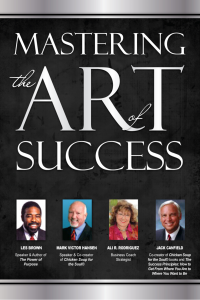
 By investing in a personal vision chat, you can gain new awareness, get answers and have an action plan to move forward in your life easier because you have new clarity.
By investing in a personal vision chat, you can gain new awareness, get answers and have an action plan to move forward in your life easier because you have new clarity.
No comments yet.